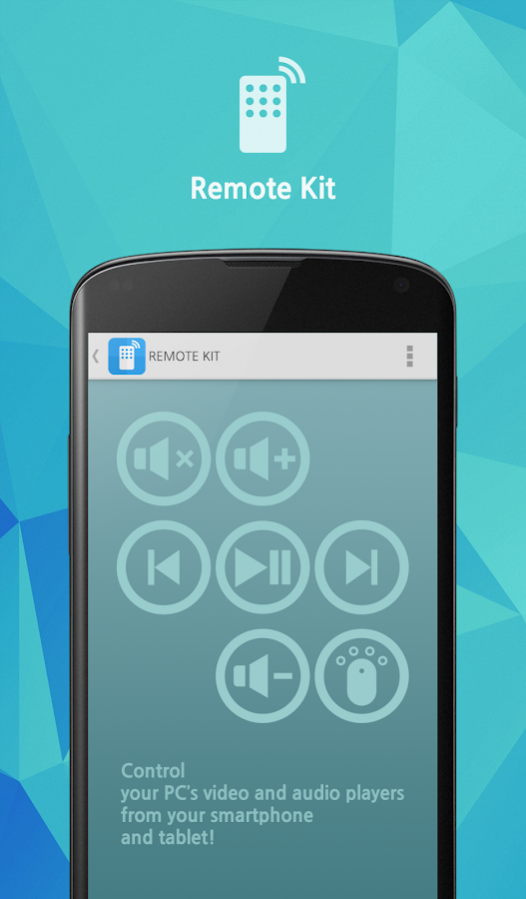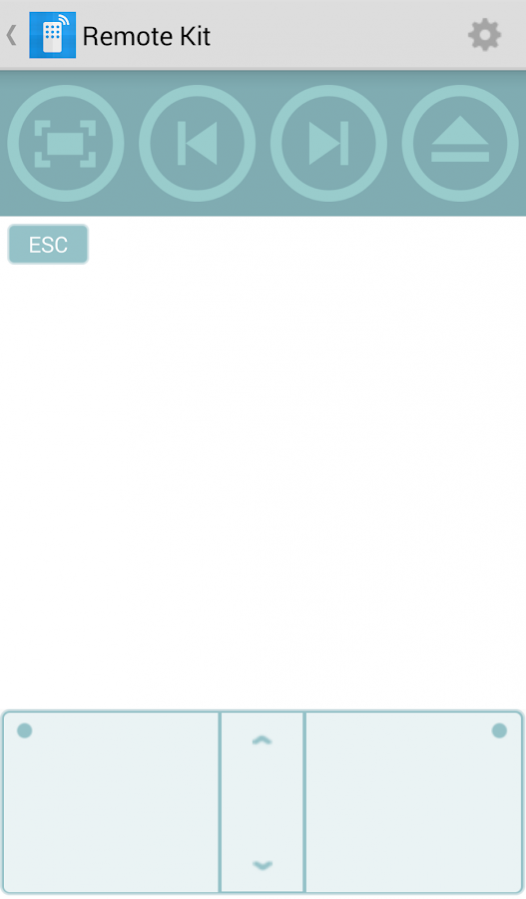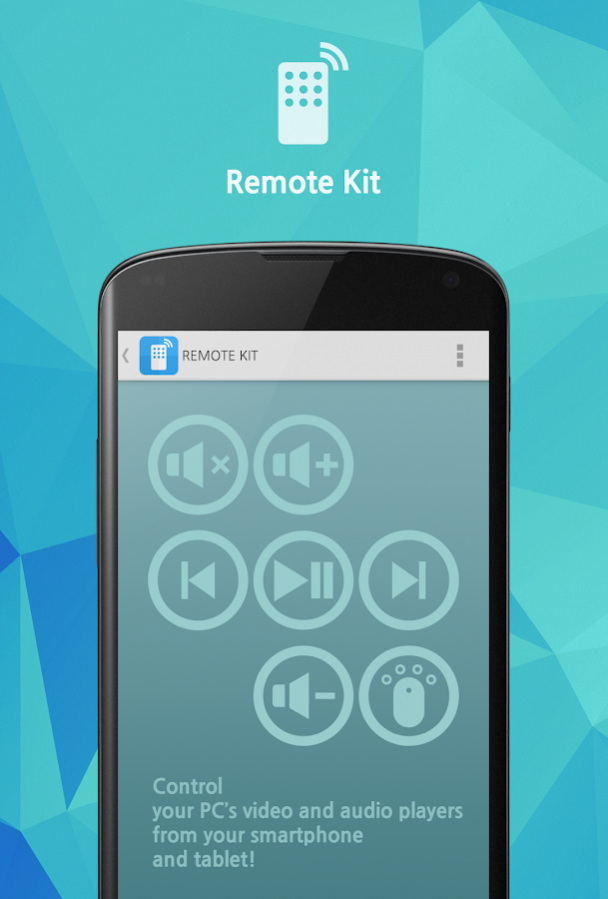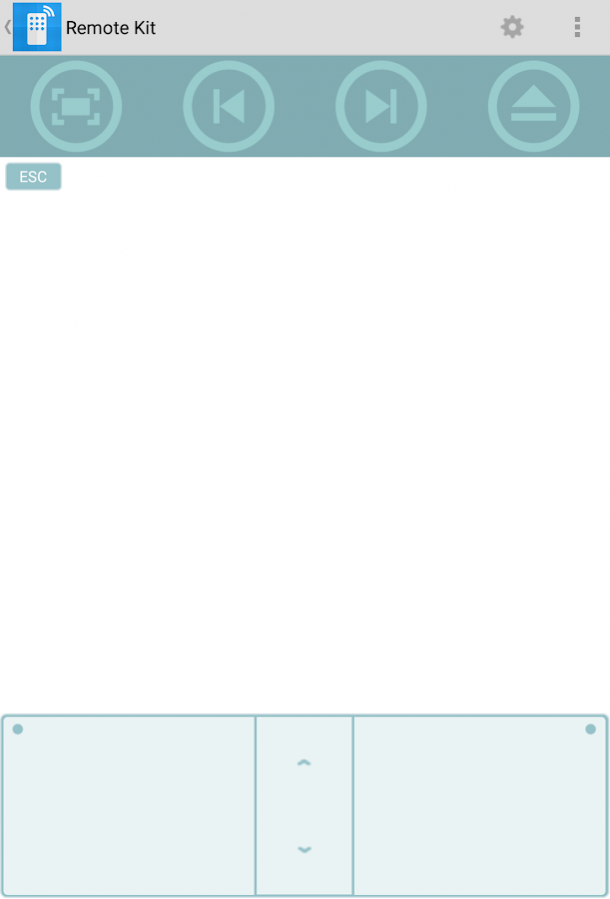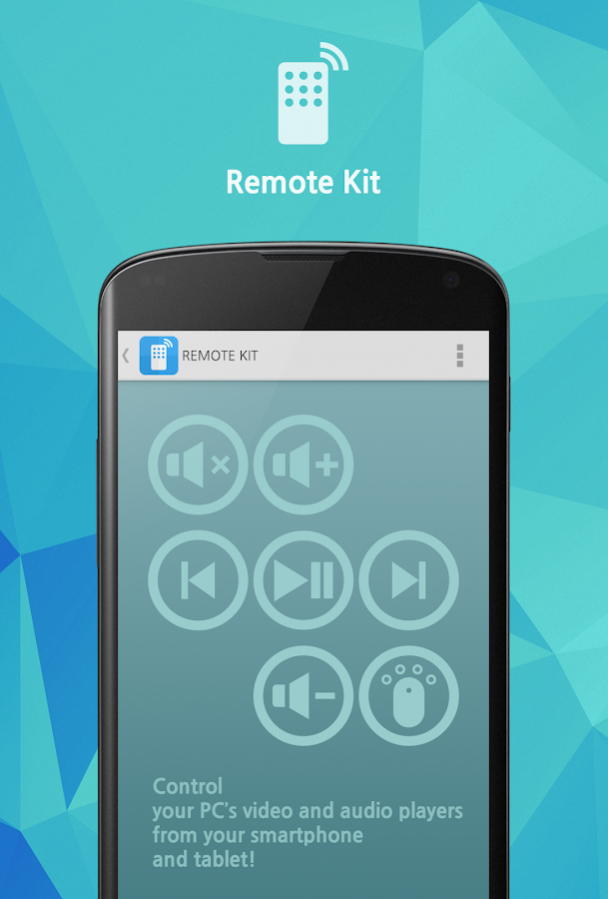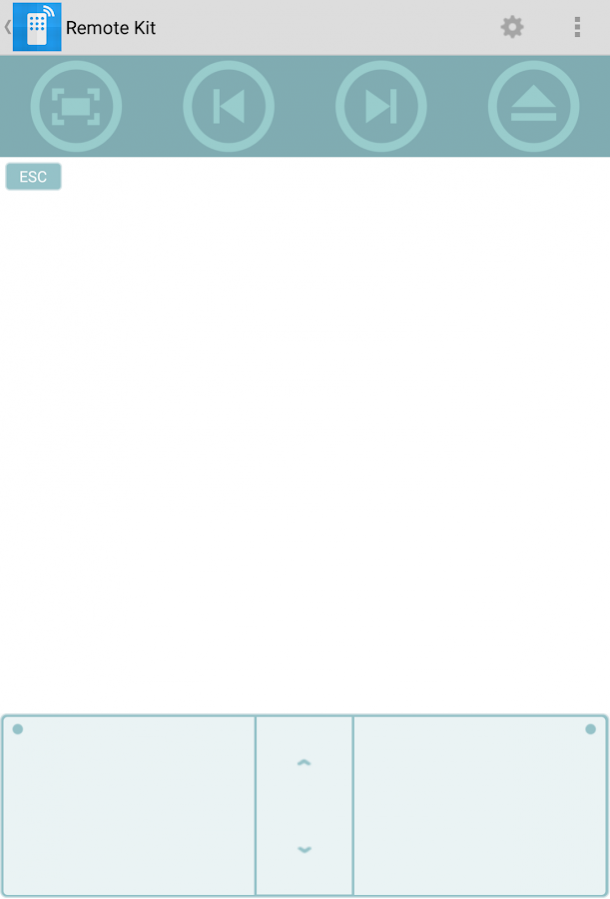Remote Kit - Controller 1.3.2
Free Version
Publisher Description
Mobile Buddy (Server) Download: www.yooiistudios.com
Ultimate Remote Control App = Remote Kit
With Remote Kit, you can use your phone or tablet like a remote control!
Relax on the couch to see a movie, and pause or adjust the volume any time!
Control the music on your PC while you’re cooking, directly from your phone!
No need for a Keyboard or Mouse!
Remote Kit is a friend of Mouse Kit.
Remote Kit is compatible with Mac (OSX) and PC (Windows).
Control Basic Functions:
- Play/Pause
- Rewind/FastForward
- Volume Adjustment
- Mute
Mouse Control with:
- Left/Right Click
- Movement
- Scroll!
- ESC
List of compatible players
Windows
- KM Player
- Gom Player
- Windows Media Player
- iTunes
- DIVX
- VLC
- Daum Pot Player
- YouTube
- Netflix
Mac
- iTunes
- Quick Time Player
- Movist
- MplayerX
- Gom Player
- DIVX
- YouTube
- Netflix
*It would be greater if you use Remote Kit with Mouse Kit together!
https://play.google.com/store/apps/details?id=com.yooii.mousekit
*To use the Remote Kit, you must install Mobile Buddy on your PC or Mac.
Please download Mobile Buddy from Yooii Studios homepage (www.yooiistudios.com)
*Your mobile device and computer must be connected to the same WiFi network for Mouse Kit to work.
If it does not connect automatically, please retype your IP address or change the port number or check your Windows firewall settings.
*Hotspot (tethering) would be a good alternative for Remote Kit to connect between PC and smartphon!
Remote Kit (Remocon) is developed by Yooii Studios (유이스튜디오)
About Remote Kit - Controller
Remote Kit - Controller is a free app for Android published in the Video Tools list of apps, part of Audio & Multimedia.
The company that develops Remote Kit - Controller is Yooii Studios. The latest version released by its developer is 1.3.2. This app was rated by 1 users of our site and has an average rating of 1.0.
To install Remote Kit - Controller on your Android device, just click the green Continue To App button above to start the installation process. The app is listed on our website since 2016-12-20 and was downloaded 114 times. We have already checked if the download link is safe, however for your own protection we recommend that you scan the downloaded app with your antivirus. Your antivirus may detect the Remote Kit - Controller as malware as malware if the download link to com.yooiistudios.remote_kit is broken.
How to install Remote Kit - Controller on your Android device:
- Click on the Continue To App button on our website. This will redirect you to Google Play.
- Once the Remote Kit - Controller is shown in the Google Play listing of your Android device, you can start its download and installation. Tap on the Install button located below the search bar and to the right of the app icon.
- A pop-up window with the permissions required by Remote Kit - Controller will be shown. Click on Accept to continue the process.
- Remote Kit - Controller will be downloaded onto your device, displaying a progress. Once the download completes, the installation will start and you'll get a notification after the installation is finished.